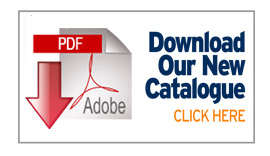Catalogue Download
You can download our Catalogue by clicking below. The Catalogue in Adobe PDF (Portable Document File) format. If you have Microsoft Internet Explorer, just right click on the section you want, and chose "Save Target As". When the file download window opens, specify the destination and save. The file is not "zipped"; the pdf format is already compressed. To open just double click the saved file and Adobe will do the rest.